Technology
FCPS Technology Resources
FCPS provides information on gaining access to technology at home, internet safety, Google Apps for Education, and more.
Google Apps For Education
Technology@Home
 Student Device Responsible Use Guidelines
Student Device Responsible Use Guidelines ,
,
FCPS borrowed Student Devices should be used only in conjunction with projects relating to the educational programs of FCPS. It may not be used as a personal or social device for the student.
- Inappropriate use of the FCPS network, systems, or devices may result in disciplinary action as stated in the SR&R.
- The device is valuable and should be treated appropriately. It should always be handled with care; closed and carried with two hands; and properly stored in a location where it will not be dropped, stepped on, or exposed to extreme temperatures.
- Properly charge your device each night so it has a full battery at the start of the school day.
- Keep away from pets, food, and liquids.
- Stickers and taped items should not be placed on the device.
- The Student Device is for student use only. Friends, family members, or other students may not use it.
- All files should be saved in Schoology or Google Apps for Education, not on the computer hard drive.
- The device should be powered off (Shut Down in settings, not just closed) completely at the end of each school day.
- Tech support is provided at your school during school hours:
- Submit a ticket if your device needs to be repaired (see school website)
- Tech Staff are available at school. Take your laptop to one of the support team members during school hours. Your laptop will be repaired, or you will be given a loaner device.
- Students and family should never attempt to repair the laptop themselves or take it to a repair shop.
School staff should be informed of a lost/stolen device as soon as possible. If you believe your device was stolen, report it immediately to the police. Families will be responsible for repair/replacement charges for intentional damage to technology.
Please sign below indicating that you and your student have reviewed the responsible use guidelines together and return this form to your child’s teacher. This form must be signed for each student attending Aldrin Elementary School.
Student Name & Grade________________________________________________
Parent/Guardian Signature____________________________________________
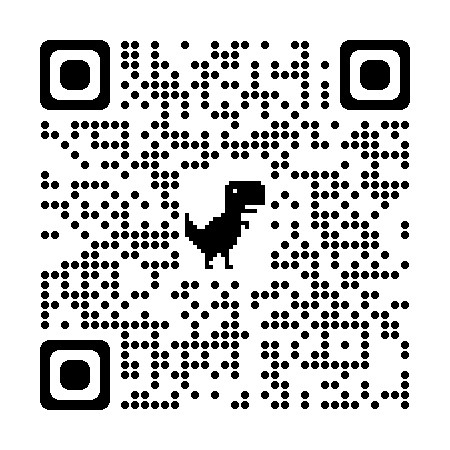
At Aldrin ES, our teachers will use a variety of digital resources to support student learning and promote communication and collaboration with students and families. Some digital resources cannot be used by students until we obtain consent from their guardian. Use the QR Code to access the Digital Resources Parent Consent website to learn more and give consent. You will need to log in to the consent form using your SIS ParentVUE username and password.

