Family Life Education (FLE) K-6
Family Life Education (FLE) K-6
- FCPS Public Page - Lessons and opt-out options
- How to access preview of lessons in Schoology
- Go to www.fcps.edu.
- Scroll to the bottom of the page and click Schoology from the menu bar.
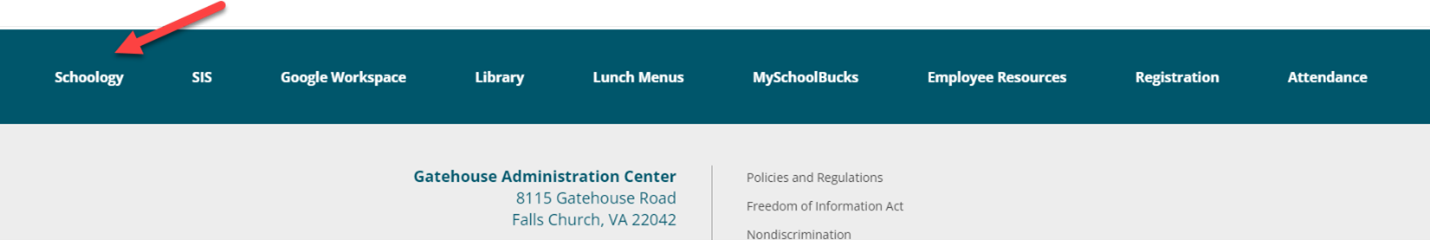
3. Log-in to Schoology using your Parent SIS login.
4. Select Course Dashboard.
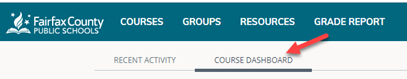
5. Click on the tile of the All Parents course for your child’s school.
6. Select the folder Parent Preview – FLE Instruction.
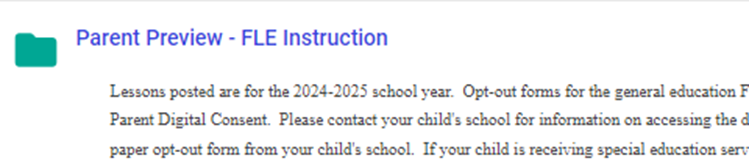
7. Select the grade level you would like to view

